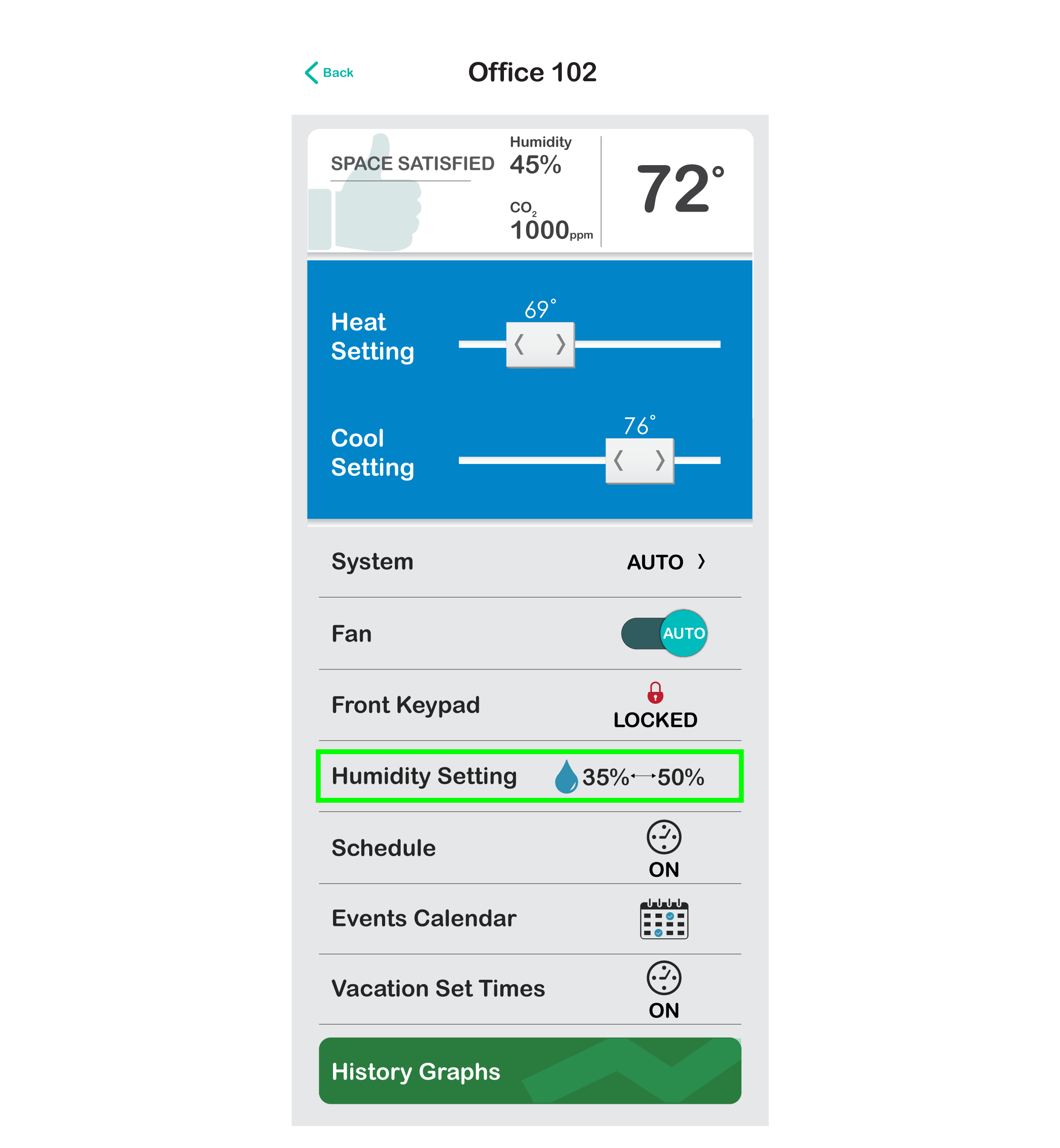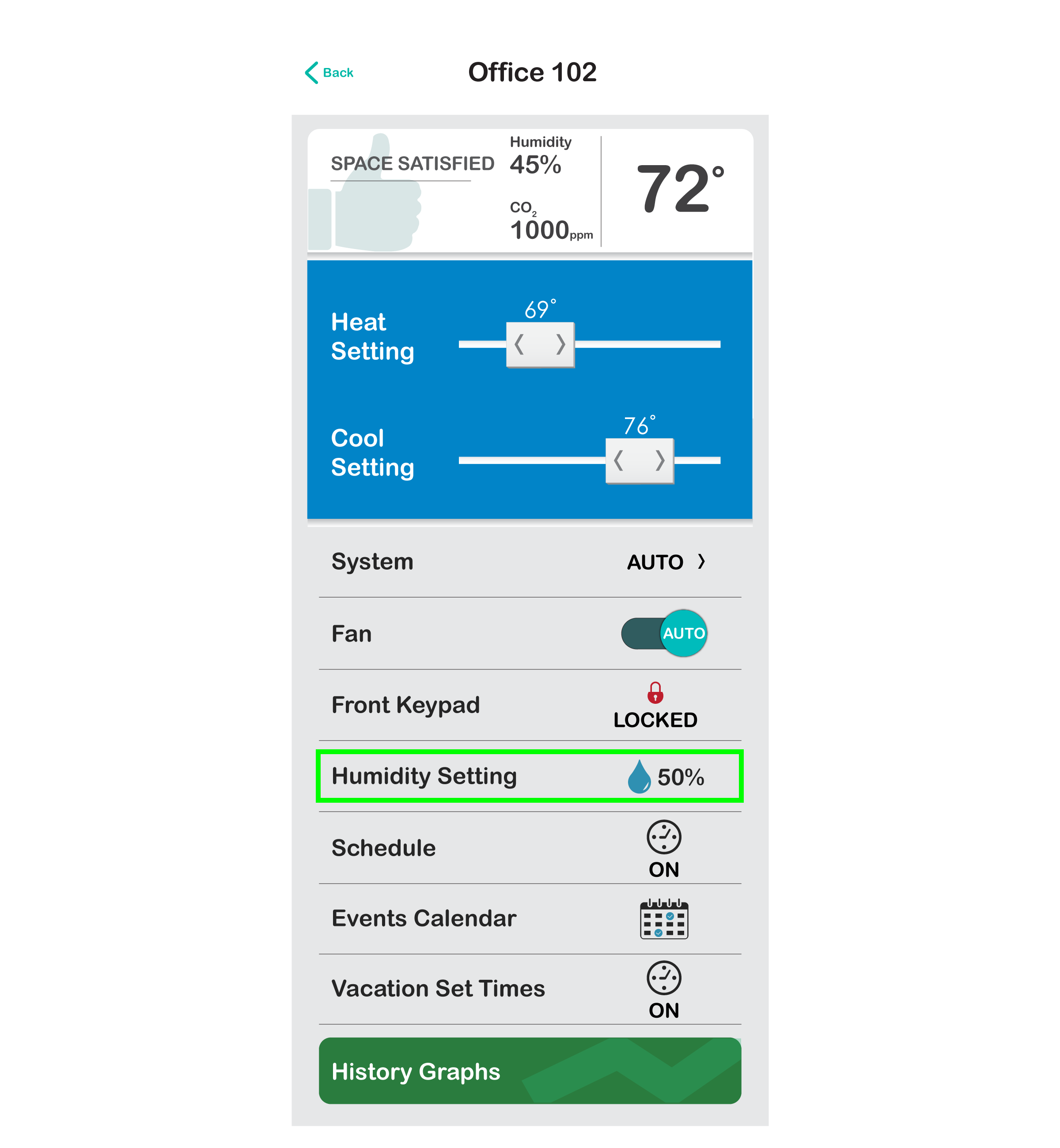On a room’s climate control page, there will be a button labeled Humidity Setting. This button will show you the current room’s humidity setting. Selecting the button will bring up a slider that can be moved left and right to make humidity setting adjustments.
What is a Maximum Humidity Setting?
If the room’s humidity level rises above this humidity setting, the thermostat will start a dehumidification cycle. Move the slider left and right to adjust this setting.
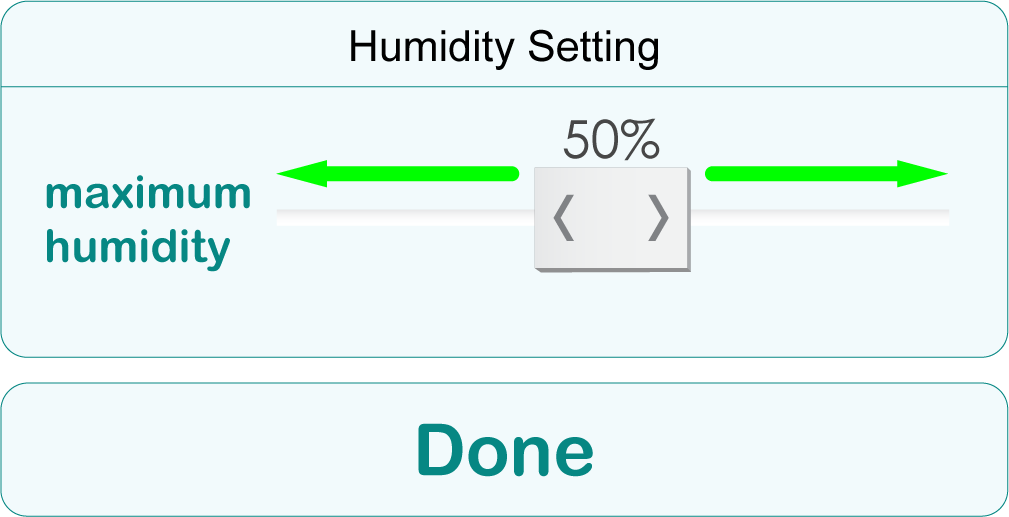
What is a Minimum Humidity Setting?
If the room’s humidity level drops below this humidity setting the thermostat will enable a humidifier. Move the slider left and right to adjust this setting.
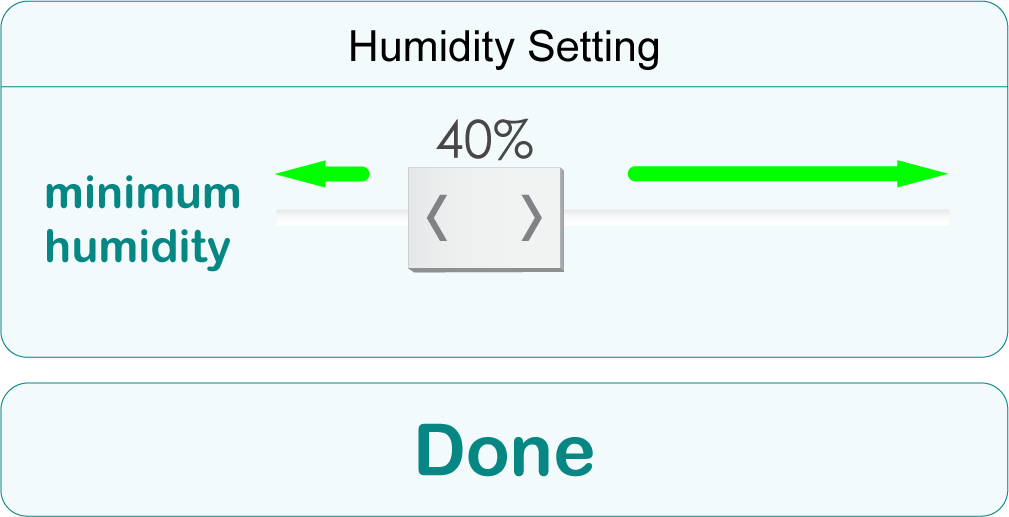
Why do I have both a Minimum and Maximum Humidity Setting?
This means the thermostat is controlling a humidifier and dehumidifier for this room. Setting the Maximum Humidity tells the thermostat when to start a dehumidification cycle. Setting the Minimum Humidity tells the thermostat when to enable a humidifier. Move the sliders left or right to adjust this setting.
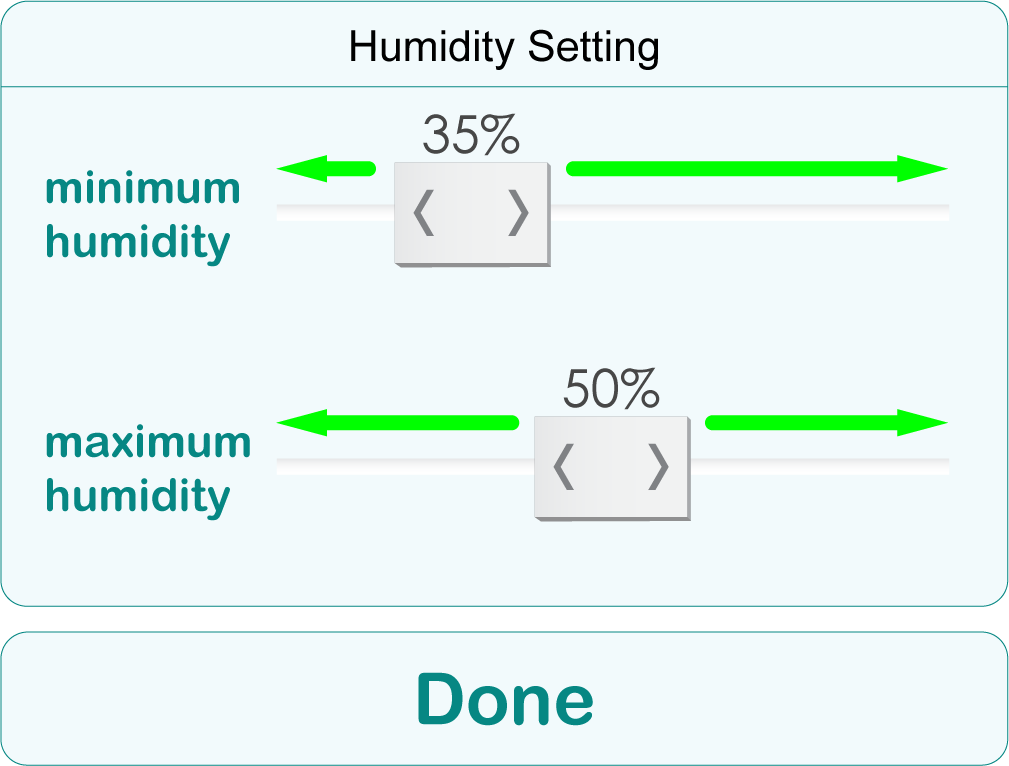
When I move one slider, why does it move the other?
This is called a dead-band. A dead-band prevents a thermostat from accidentally fighting itself, IE: If the room’s humidity drops slightly below the maximum humidity setting, you don’t want the thermostat to then enable the humidifier and have a battle going on. Pelican auto enforces a five percent humidity setting dead-band between the maximum and minimum settings.