| Pelican Accessory: Add an Input.
The Pelican Temperature and Alarm Sensor (TA1)

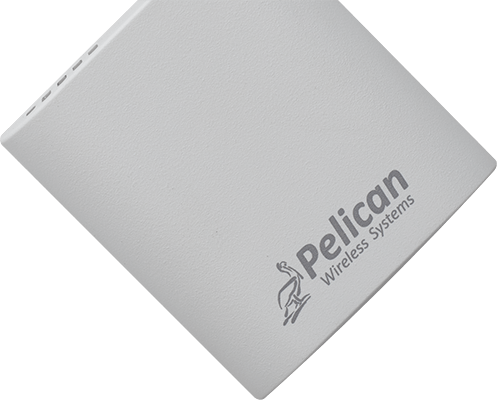
The Pelican Temperature and Alarm Sensor (TA1)
| Pelican Accessory: Add an Input.
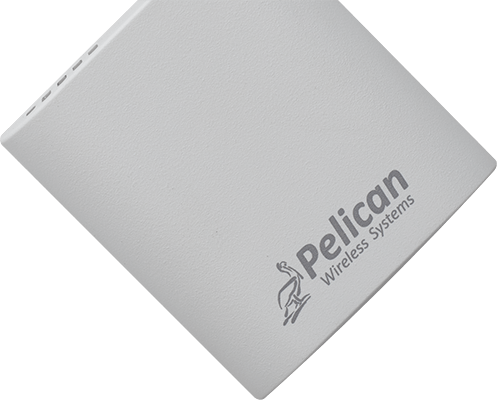
The Pelican Temperature and Alarm Sensor (TA1)
| Pelican Accessory: Add an Input.
| Multi-Use, Accessory
A TA1 can connected to a variety of different Pelican devices to bring in additional information and enhanced features.
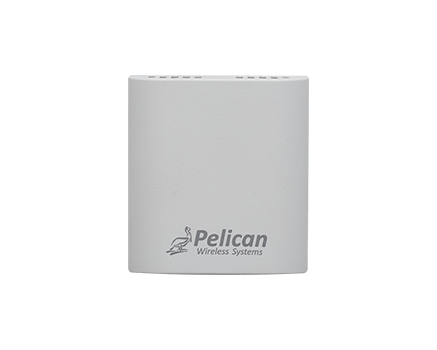

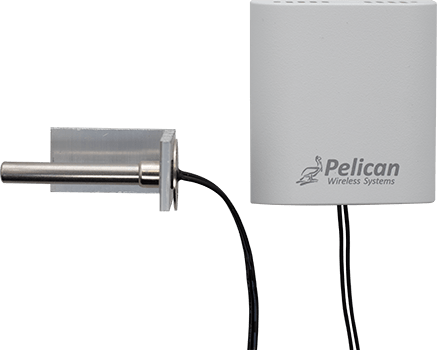



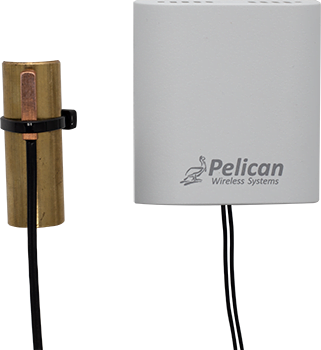

DESIGN
Compact
The small footprint of the TA1 makes it easy to fit into tight spots and helps make it disappear when mounted on a wall.
TRACKING
Data Logs
Whatever point being monitored by your TA1s are stored on historical graphs, so you can view the information at anytime.
WEB-APP CONNECTED
Virtual
Right from the Pelican App you can view what your TA1 is configured to detect.
| Multi-Use, Accessory
A TA1 can connected to a variety of different Pelican devices to bring in additional information and enhanced features.
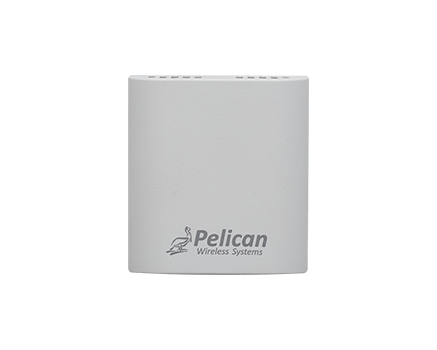

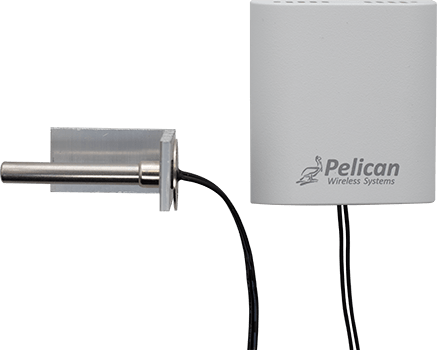



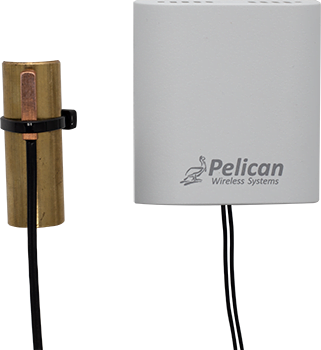

DESIGN
Compact
The small footprint of the TA1 makes it easy to fit into tight spots and helps make it disappear when mounted on a wall.
Virtual
WEB-APP CONNECTED
Right from the Pelican App you can view what your TA1 is configured to detect.
TRACKING
Data Logs
Whatever point being monitored by your TA1s are stored on historical graphs, so you can view the information at anytime.
| Multi-Use, Accessory
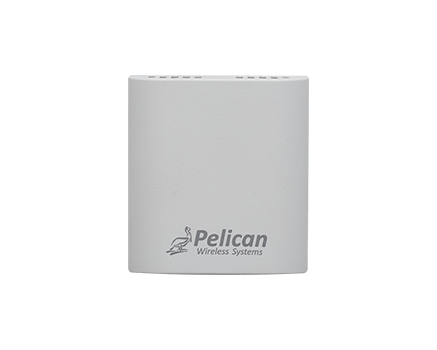

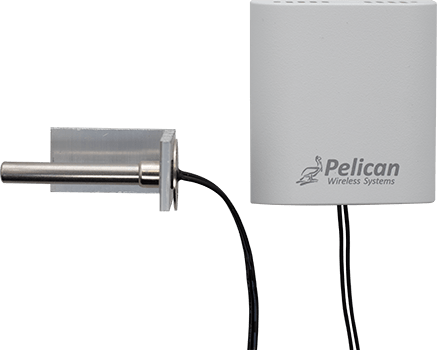



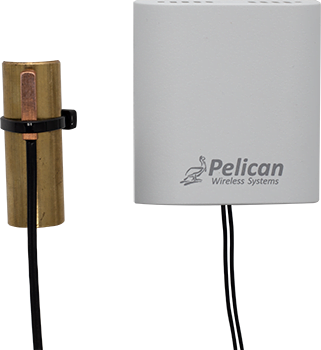

A TA1 can connected to a variety of different Pelican devices to bring in additional information and enhanced features.
DESIGN
Compact
The small footprint of the TA1 makes it easy to fit into tight spots and helps make it disappear when mounted on a wall.
TRACKING
Data Logs
Whatever point being monitored by your TA1s are stored on historical graphs, so you can view the information at anytime.
WEB-APP CONNECTED
Virtual
Right from the Pelican App you can view what your TA1 is configured to detect.
| Common Applications
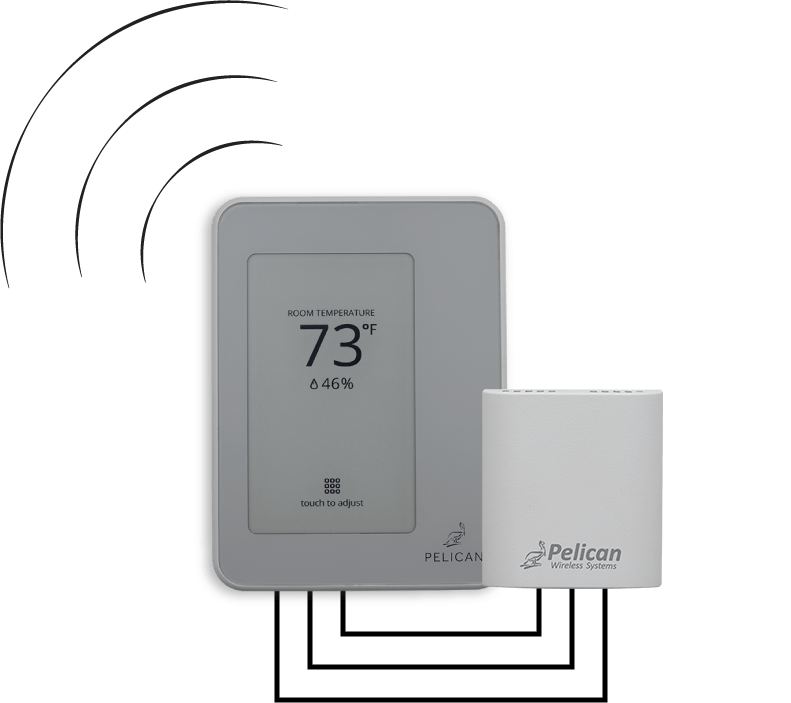
| 3-Wire connection to a thermostat.
Monitor and record the discharge air temperature of your HVAC equipment or from a VAV box.
Mount the TA1 in a secondary location and weight/average the temperature between its primary thermostat and the TA1 location.
Wire a third-party occupancy sensor’s dry-contact output into the TA1 to utilize occupied/unoccupied thermostat temperature setbacks.
Pull in a third-party dry-contact input to generate a notification on your Pelican App. Notifications are based on dry-contact state and can be tied into if heating, cooling, or fan are active. Naming of notification are defined in the App.
Sometimes you need to monitor a water temperature or the outdoor air temperature. Although a TA1 is wired to a thermostat, it can be configured as a stand-alone temperature sensor in the Pelican App.

| 3-Wire connection to a Power Control Module.
Wire a third-party flow switch with a dry-contact output into the TA1 to be utilized as flow verification. This can be defined for lead/lag water pump control with flow verificatio, for exhaust fan enable verification, and more.
Pull in a third-party dry-contact input to generate a notification on your Pelican App. Notifications are based on dry-contact state changes. Naming of notification are defined in the App.

| 3-Wire connection to a Zone Controller.
Some zone controller applications require a 4th temperature input. The Pelican TA1 can easily be wired to either a Z8 or Z24 to provide this additional point.
| Common Applications
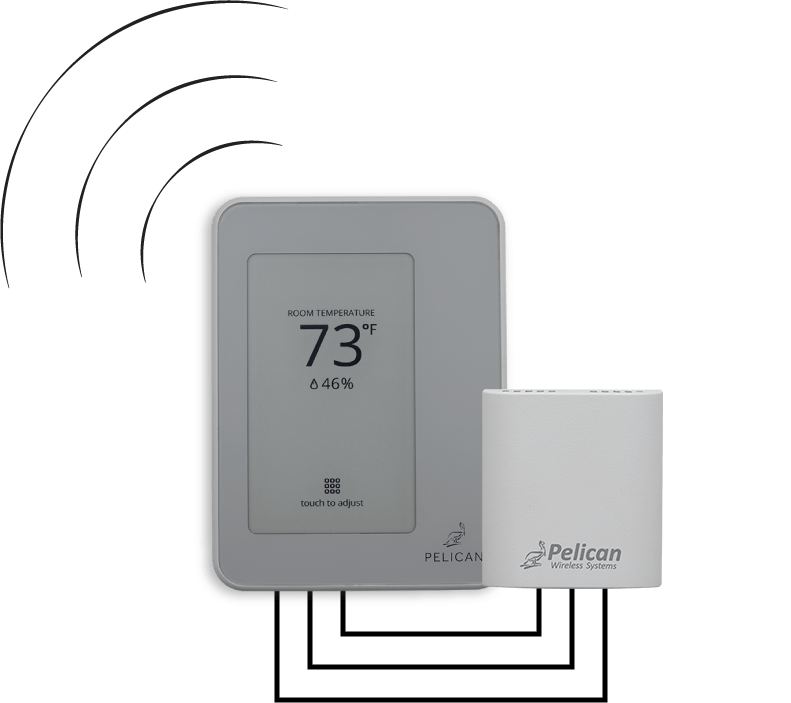
3-Wire connection to a thermostat.
Monitor and record the discharge air temperature of your HVAC equipment or from a VAV box.
Mount the TA1 in a secondary location and weight/average the temperature between its primary thermostat and the TA1 location.
Wire a third-party occupancy sensor’s dry-contact output into the TA1 to utilize occupied/unoccupied thermostat temperature setbacks.
Pull in a third-party dry-contact input to generate a notification on your Pelican App. Notifications are based on dry-contact state and can be tied into if heating, cooling, or fan are active. Naming of notification are defined in the App.
Sometimes you need to monitor a water temperature or the outdoor air temperature. Although a TA1 is wired to a thermostat, it can be configured as a stand-alone temperature sensor in the Pelican App.

3-Wire connection to a Power Control Module.
Wire a third-party flow switch with a dry-contact output into the TA1 to be utilized as flow verification. This can be defined for lead/lag water pump control with flow verificatio, for exhaust fan enable verification, and more.
Pull in a third-party dry-contact input to generate a notification on your Pelican App. Notifications are based on dry-contact state changes. Naming of notification are defined in the App.

3-Wire connection to a Zone Controller.
Some zone controller applications require a 4th temperature input. The Pelican TA1 can easily be wired to either a Z8 or Z24 to provide this additional point.
| Common Applications
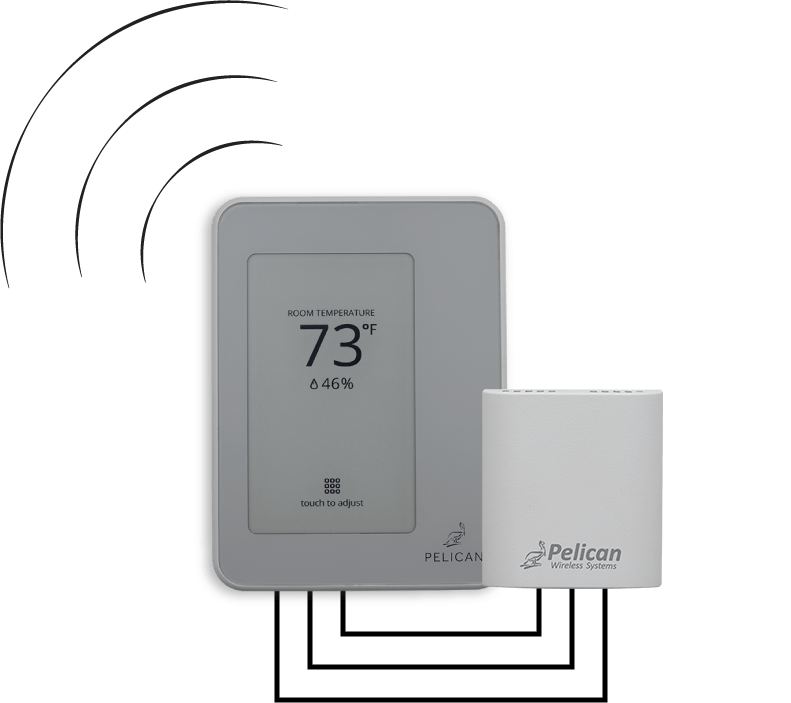
3-Wire connection to a thermostat.
Monitor and record the discharge air temperature of your HVAC equipment or from a VAV box.
Mount the TA1 in a secondary location and weight/average the temperature between its primary thermostat and the TA1 location.
Wire a third-party occupancy sensor’s dry-contact output into the TA1 to utilize occupied/unoccupied thermostat temperature setbacks.
Pull in a third-party dry-contact input to generate a notification on your Pelican App. Notifications are based on dry-contact state and can be tied into if heating, cooling, or fan are active. Naming of notification are defined in the App.
Sometimes you need to monitor a water temperature or the outdoor air temperature. Although a TA1 is wired to a thermostat, it can be configured as a stand-alone temperature sensor in the Pelican App.

3-Wire connection to a Power Control Module.
Wire a third-party flow switch with a dry-contact output into the TA1 to be utilized as flow verification. This can be defined for lead/lag water pump control with flow verificatio, for exhaust fan enable verification, and more.
Pull in a third-party dry-contact input to generate a notification on your Pelican App. Notifications are based on dry-contact state changes. Naming of notification are defined in the App.

3-Wire connection to a Zone Controller.
Some zone controller applications require a 4th temperature input. The Pelican TA1 can easily be wired to either a Z8 or Z24 to provide this additional point.
| TA1 Terminals
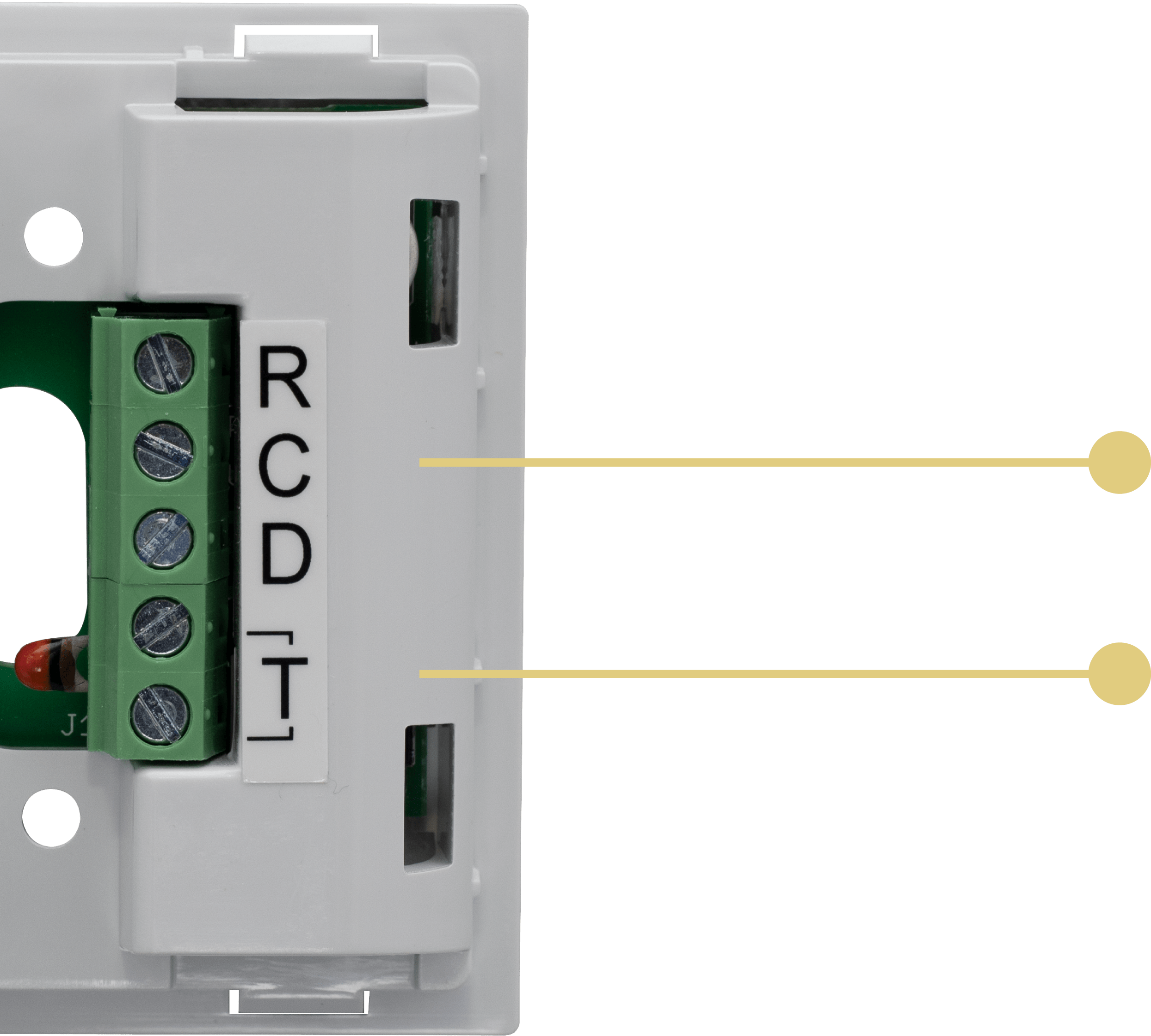
COMMUNICATION & POWER
(R, C, D) 3-Wires Only
The TA1 and its Pelican thermostat communicate over a three wire connection.
R: 24 VAC, C: Common, D: Data.
2-WIRE INPUT
(T) Multi-Use Input
Included with the TA1 is a removable temperature sensor. Remove this sensor to add an external 10K Type II temperature sensor or receive a dry-contact input.
| TA1 Inputs and Outputs
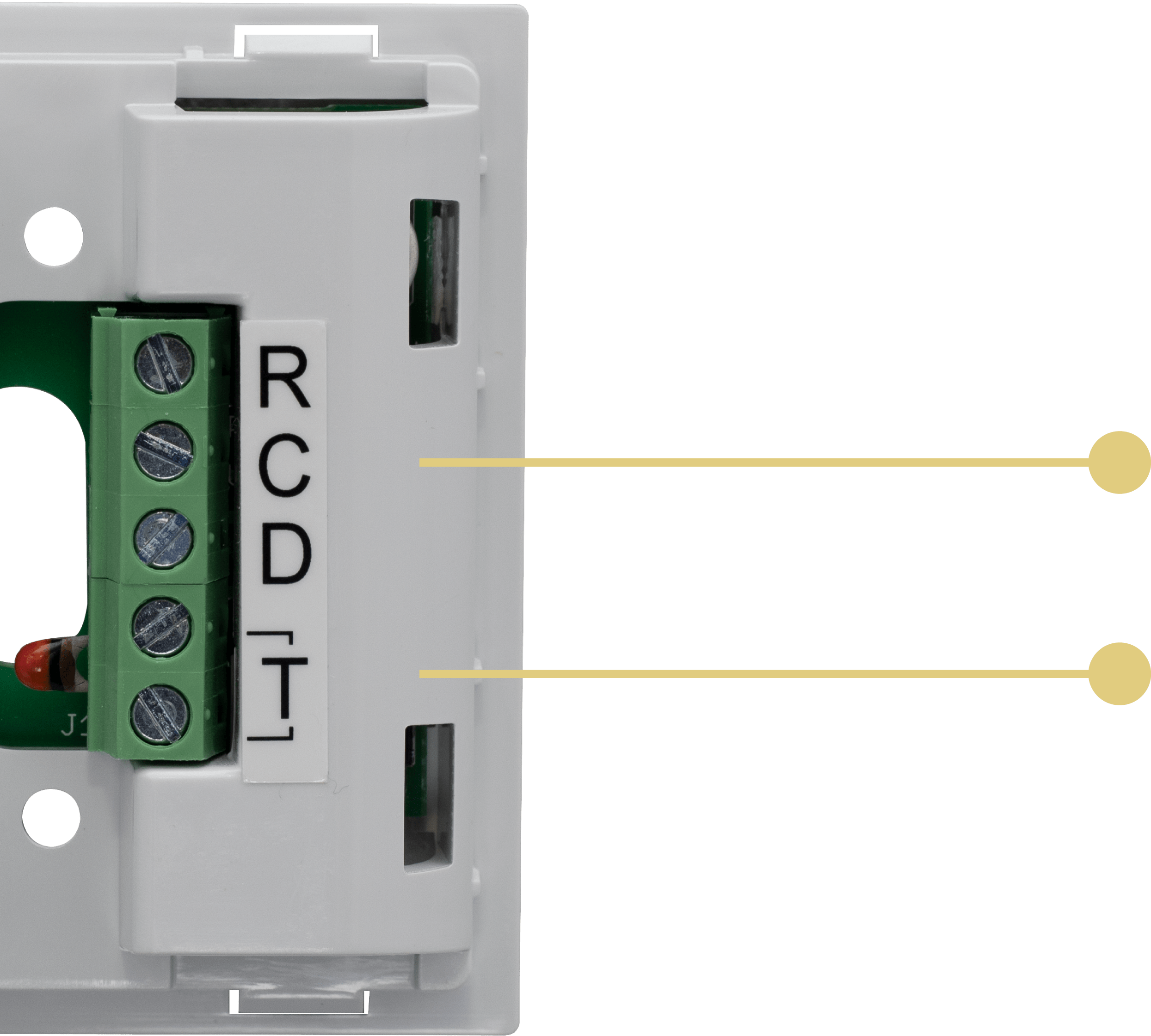
COMMUNICATION & POWER
(R, C, D) 3-Wires Only
The TA1 and its Pelican thermostat communicate over a three wire connection.
R: 24 VAC, C: Common, D: Data.
2-WIRE INPUT
(T) Multi-Use Input
Included with the TA1 is a removable temperature sensor. Remove this sensor to add an external 10K Type II temperature sensor or receive a dry-contact input.
| Technical Specifications
COMPATIBILITY
Compatible with both the Pelican TC and TS series thermostats.
Compatible with both Pelican Power Control Modules (PM5-120/240 & PM5-277).
Compatible with both Pelican Zone Controllers (Z8 & Z24)
DIMENSIONS
in: 2.5 X 2.5 X 0.75
mm: 63.5 X 63.5 X 19
MOUNTING
Designed to be mounted on a flat surface.
POWER
24 VAC, 60 Hz, 50mA
OPERATING VOLTAGE RANGE
23 - 30 VAC
WIRING
Three (3) low-voltage wires from TA1 to Pelican device.
R: 24VAC C: Common D: Data
PROVIDED SENSOR °F RANGE
-4°F to 120°F
EXTERNAL SENSOR °F RANGE
-20°F to 180°F
INPUT THERMISTOR TYPE
10k Type II
DRY-CONTACT INPUT ALARM
Notify anytime contact opens or contact closes.
Notify if contact remains open or closed and one or multiple of the following cycles are active: Fan Running, Cool Running, Heat Running
DRY-CONTACT OCCUPANCY INPUT
Contact Open = Unoccupied
Contact Closed = Occupied
OPERATING RANGE
-4°F to 160°F
5 to 90 % Relative Humidity (non-condensing)
STORAGE
-20°F to 160°F
| Technical Specifications
COMPATIBILITY
Compatible with both the Pelican TC and TS series thermostats.
Compatible with both Pelican Power Control Modules (PM5-120/240 & PM5-277).
Compatible with both Pelican Zone Controllers (Z8 & Z24)
MOUNTING
Designed to be mounted on a flat surface.
DIMENSIONS
in: 2.5 X 2.5 X 0.75
mm: 63.5 X 63.5 X 19
POWER
24 VAC, 60 Hz, 105mA
OPERATING VOLTAGE RANGE
23 - 30 VAC
WIRING
Three (3) low-voltage wires from TA1 to Pelican device.
R: 24VAC C: Common D: Data
CODE COMPLIANCY
Meets California Title 24 Code.
Follows ASHREA Economizer and Ventilation standards.
PROVIDED SENSOR °F RANGE
-4°F to 120°F
EXTERNAL SENSOR °F RANGE
-20°F to 180°F
INPUT THERMISTOR TYPE
10k Type II
DRY-CONTACT INPUT ALARM
Notify anytime contact opens or contact closes.
Notify if contact remains open or closed and one or multiple of the following cycles are active: Fan Running, Cool Running, Heat Running
DRY-CONTACT OCCUPANCY INPUT
Contact Open = Unoccupied
Contact Closed = Occupied
OPERATING RANGE
-4°F to 160°F
5 to 90 % Relative Humidity (non-condensing)
STORAGE
-20°F to 160°F
| Technical Specifications
COMPATIBILITY
Compatible with both the Pelican TC and TS series thermostats.
Compatible with both Pelican Power Control Modules (PM5-120/240 & PM5-277).
Compatible with both Pelican Zone Controllers (Z8 & Z24)
MOUNTING
Designed to be mounted on a flat surface.
DIMENSIONS
in: 2.5 X 2.5 X 0.75
mm: 63.5 X 63.5 X 19
POWER
24 VAC, 60 Hz, 105mA
OPERATING VOLTAGE RANGE
23 - 30 VAC
WIRING
Three (3) low-voltage wires from TA1 to Pelican device.
R: 24VAC C: Common D: Data
PROVIDED SENSOR °F RANGE
-4°F to 120°F
EXTERNAL SENSOR °F RANGE
-20°F to 180°F
INPUT THERMISTOR TYPE
10k Type II
DRY-CONTACT INPUT ALARM
Notify anytime contact opens or contact closes.
Notify if contact remains open or closed and one or multiple of the following cycles are active: Fan Running, Cool Running, Heat Running
DRY-CONTACT OCCUPANCY INPUT
Contact Open = Unoccupied
Contact Closed = Occupied
OPERATING RANGE
-4°F to 160°F
5 to 90 % Relative Humidity (non-condensing)
STORAGE
-20°F to 160°F
| Product Documentation
Installation Guides
Datasheets
Application/Engineering Guides
| Product Documentation
Installation Guides
Datasheets
Application/Engineering Guides
HEAR THEIR STORIES
PELICANIMPACTSOTHERS
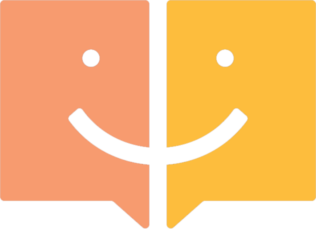
With hundreds of thousands of customers using Pelican, we want you to hear some of their stories.
HEAR THEIR STORIES
PELICANIMPACTSOTHERS
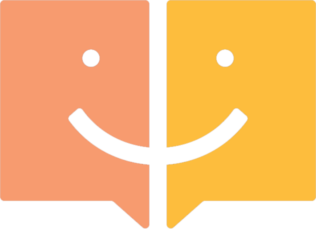
With hundreds of thousands of customers using Pelican, we want you to hear some of their stories.
