

One Ethernet connection, bridges your entire Pelican ecosystem back to you. True plug-and-play networked climate management.
Utilizing our dual wireless technology, the GW900 can network all types of building and campus layouts.
Supports Pelican thermostats, advanced rooftop controllers, built-up multi-zone air handlers, and plant controls across projects of any scale.
The Pelican network operates as a standalone system, remaining isolated from Wi-Fi and internal business networks. This design minimizes risk, reduces IT overhead, and ensures secure, reliable communication.
A single Ethernet connection provides both internet and power, allowing the gateway to disappear cleanly into a wall or ceiling.
Carefully designed for a low-profile aesthetic while delivering enhanced networking performance.

One Ethernet connection, bridges your entire Pelican ecosystem back to you. True plug-and-play networked climate management.
Utilizing our dual wireless technology, the GW900 can network all types of building and campus layouts.
Supports Pelican thermostats, advanced rooftop controllers, built-up multi-zone air handlers, and plant controls across projects of any scale.
The Pelican network operates as a standalone system, remaining isolated from Wi-Fi and internal business networks. This design minimizes risk, reduces IT overhead, and ensures secure, reliable communication.
A single Ethernet connection provides both internet and power, allowing the gateway to disappear cleanly into a wall or ceiling.
Carefully designed for a low-profile aesthetic while delivering enhanced networking performance.

Core Wireless Connectivity
Provides the primary wireless mesh across typical building environments, delivering reliable, high-capacity communication to connect Pelican thermostats, sensors, and advanced controllers.
Extended Wireless Connectivity
Core Wireless Connectivity
Provides the primary wireless mesh across typical building environments, delivering reliable, high-capacity communication to connect Pelican thermostats, sensors, and advanced controllers.

Extended Wireless Connectivity
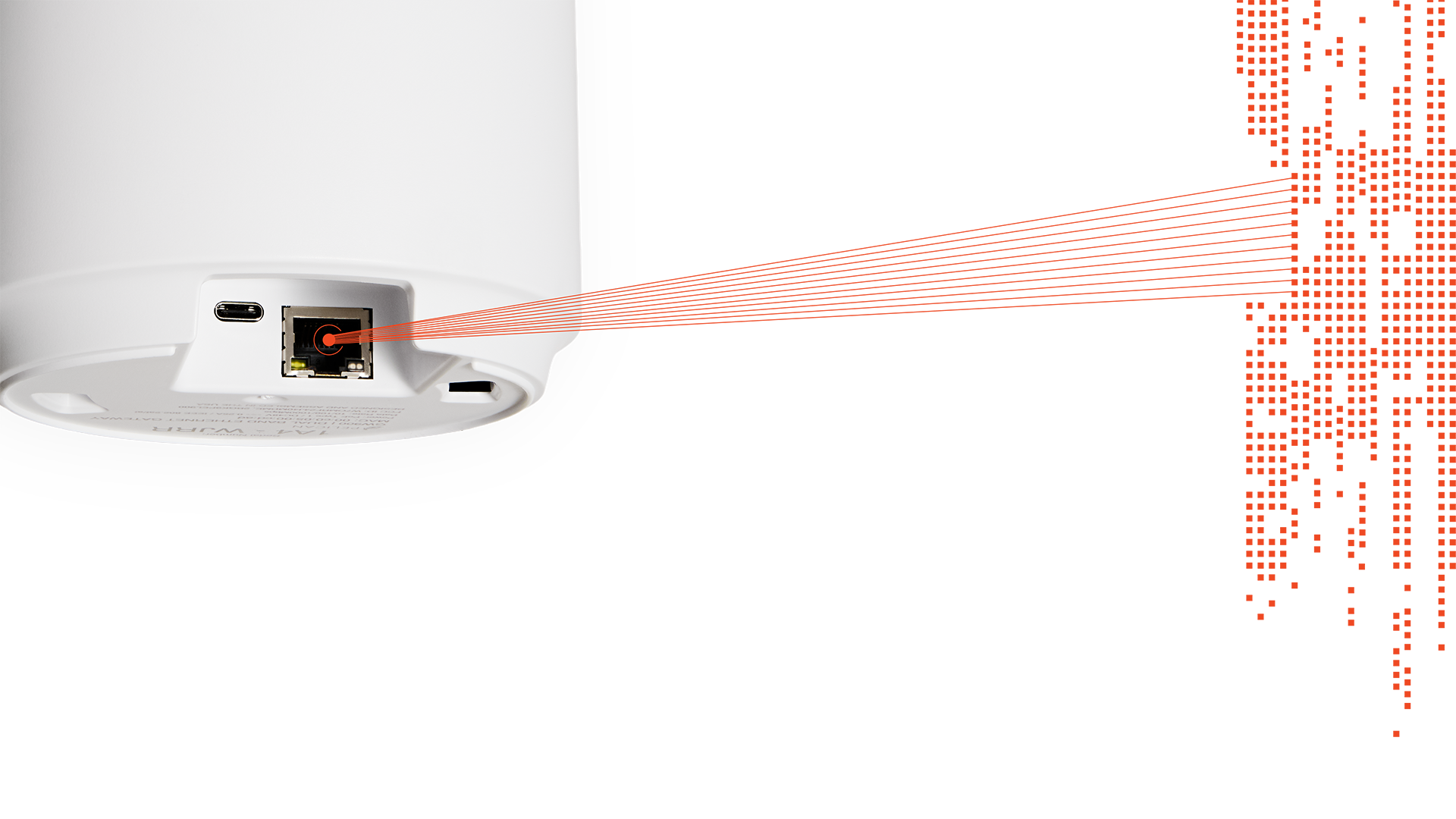
No complex IT networking or installation barriers. Connect to your Pelican system instantly.
High-performance connectivity that works seamlessly with all commercial-grade routers and switches.
Receives power directly over the Ethernet connection, simplifying installation and reducing cable runs.
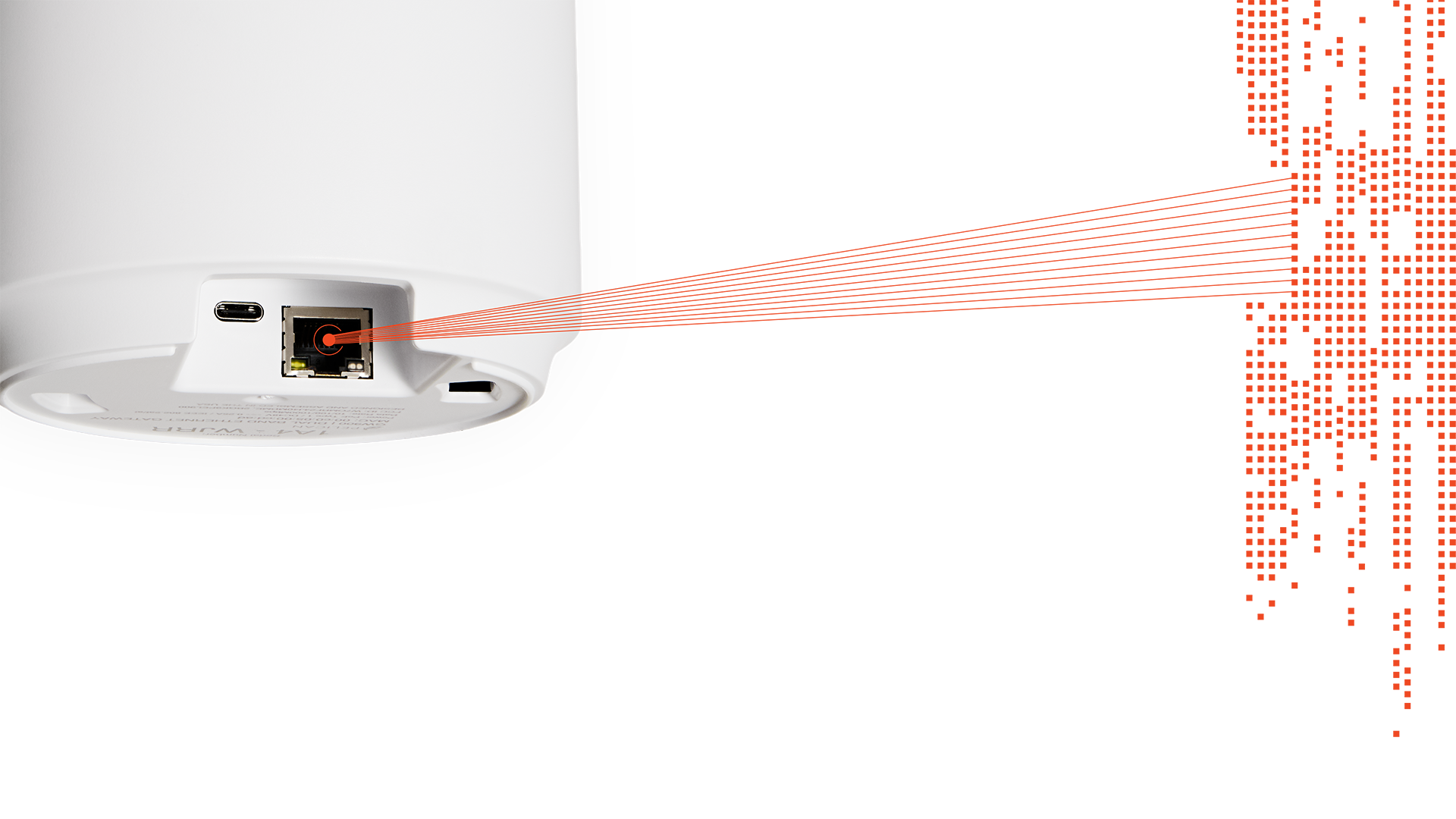
No complex IT networking or installation barriers. Connect to your Pelican system instantly.
High-performance connectivity that works seamlessly with all commercial-grade routers and switches.
Receives power directly over the Ethernet connection, simplifying installation and reducing cable runs.
*Available only in the United States.


Don’t have an existing internet connection at your site yet? You can still connect your Pelican ecosystem using our Cellular Gateway (GW400-LTE).
Connected through the national Pelican AnyWhere 4G LTE cellular network*, our Cellular Gateway includes personalized support and easy to understand terms.
*Available only in the United States.
We continue to support the GW400 Ethernet Gateway and all previous gateway generations with free updates and customer support.
We stand behind the products which power the Pelican ecosystem. So we offer free customer support and updates to our customers. Ensuring their climate management system runs effortlessly.
We continue to support the GW400 Ethernet Gateway and all previous gateway generations with free updates and customer support.
| Ethernet Gateway | Cellular Gateway | |
|---|---|---|
| Product Name: | Long Range Dual-Band Gateway | 4G LTE Cellular Gateway |
| Part Number: | GW900 | GW400-LTE |
| Network Connection: | CAT-5/6 Ethernet switch or router | Pelican Anywhere Celluar* |
| Data Rate: | 10/100/1000 Mbsp, Full-Duplex | N/A |
| Wireless Frequencies: | 2.4 GHz & 915 MHz Dual-Mesh Networking | 2.4 GHz Mesh Networking |
| Wireless Standards: | IEEE 802.15.4 | IEEE 802.15.4 |
| Power Source: | PoE (IEEE 802.2af/at)¹ | 120V Wall Power Adapter |
| Input Power: | 48V DC, 60Hz, 0.25A (POE) | 5 V DC, 2.0A |
| FCC Compliance: | Class B part 15 | Class B part 15 |
| Dimensions: | 3.64 x 5.12 in (100 x 130 mm) | 7.25 x 3.5 x 1.25 in (184 x 89 x 32 mm) |
| Mounting: | Wall & Ceiling Mounts Included | Wall Mount Included |
| Storage: | -20°F –160°F | -20°F –160°F |
¹If Power over Ethernet (PoE) is not available, a PoE adapter is included with the purchase. Can also be powered by USB-C 5V DC, 2.0A wall power adapter.
*The Pelican AnyWhere Cellular Network requires acceptance of Pelican’s Cellular Terms of Service and acknowledgment of any associated service costs prior to activation. This cellular service is provided directly by Pelican Wireless Systems and does not require any third-party cellular provider agreements.
| Ethernet Gateway | |
|---|---|
| Product Name: | Long Range Dual-Band Gateway |
| Part Number: | GW900 |
| Network Connection: | CAT-5/6 Ethernet switch or router |
| Data Rate: | 10/100/1000 Mbsp, Full-Duplex |
| Wireless Frequencies: | 2.4 GHz & 915 MHz Dual-Mesh Networking |
| Wireless Standards: | IEEE 802.15.4 |
| Power Source: | PoE (IEEE 802.2af/at)¹ |
| Input Power: | 48V DC, 60Hz, 0.25A (POE) |
| FCC Compliance: | Class B part 15 |
| Dimensions: | 3.64 x 5.12 in (100 x 130 mm) |
| Mounting: | Wall & Ceiling Mounts Included |
| Storage: | -20°F –160°F |
¹If Power over Ethernet (PoE) is not available, a PoE adapter is included with the purchase. Can also be powered by USB-C 5V DC, 2.0A wall power adapter.
| Cellular Gateway | |
|---|---|
| Product Name: | 4G LTE Cellular Gateway |
| Part Number: | GW400-LTE |
| Network Connection: | Pelican Anywhere Celluar* |
| Data Rate: | N/A |
| Wireless Frequencies: | 2.4 GHz Mesh Networking |
| Wireless Standards: | IEEE 802.15.4 |
| Power Source: | 120V Wall Power Adapter |
| Input Power: | 5 V DC, 2.0A |
| FCC Compliance: | Class B part 15 |
| Dimensions: | 7.25 x 3.5 x 1.25 in (184 x 89 x 32 mm) |
| Mounting: | Wall Mount Included |
| Storage: | -20°F –160°F |
*The Pelican AnyWhere Cellular Network requires acceptance of Pelican’s Cellular Terms of Service and acknowledgment of any associated service costs prior to activation. This cellular service is provided directly by Pelican Wireless Systems and does not require any third-party cellular provider agreements.